LiveWhale logs PHP and other errors as it finds them, but sometimes you may run into an issue that only causes an error in your browser, or only happens intermittently. In these cases, we may ask you to check the console for errors. Here’s how to do that:
In most browsers, you can open the Developer Tools by
- right clicking any element on the webpage and choosing “Inspect Element,”
- then click “Console” in the panel that appears.
Or, open it from the main menu:
- Chrome: Tools > More Tools > Developer Tools
- Safari: Develop > Show JavaScript Console
- Firefox: Tools > Web Developer > Web Console
Once you have the Developer Tools open, click “Console” in the panel that’s appeared and you’ll see any JavaScript errors, files that failed to load, or other notices that could be affecting your browsing experience.
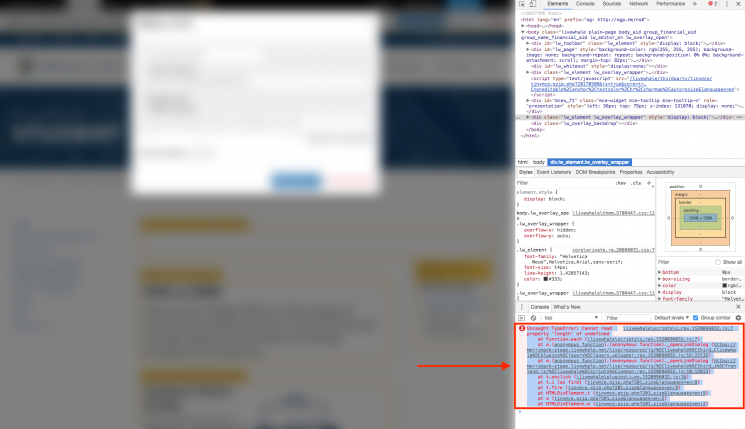
 LiveWhale Support
LiveWhale Support